2025 Calendar of Events
Guided Museum Tours-Wednesday to Saturday 11-2
Our volunteers are committed to sharing the history of the area. Tours are given on a revolving basis and we welcome visitors to arrive anytime within this 11-2 timeframe. If we are already speaking with another group, we welcome you to join in where we are and then we will circle back to the beginning with you at the end of that tour.
Oral History Listening Hour-Wednesday to Saturday 2-3
New this year, we welcome our Avery County neighbors to share their history to be recorded and archived for posterity and future research. In 2025, we are focusing on the historic event of Tropical Storm Helene, its flooding and recovery. Please see our Oral History Recording page for more information.
CLOSED-Friday, July 4
Due to traffic and road closures for the Tow’s Independence Day Parade, the Banner House Museum will be closed on Friday, July 4. We look forward to welcoming you on Saturday, July 5!
CLOSED to the public-Wednesday, August 13
The museum will be closed to the public on Wednesday, August 13 to allow staff to prepare for our Heritage Luncheon. We look forward to welcoming you to the museum on Thursday, August 14!
Heritage Luncheon-Wednesday, August 13-$75 per person
Our invitation-only luncheon and lecture is graciously held at the scenic Elk River Club. This year’s speaker: Dr. Janet Speer. If you are not on the Foundation’s invitation list, please contact us for more information. Limited Seating, Reservations Required.
Cellphone App Walking Tour: Downtown Banner Elk
Should a guided tour not be in your itinerary, we welcome you to enjoy the sites of Old Banner Elk at your own pace using the Pocket Sights Tour Application for your cellphone. To access the tour, please use your cellphone to search for and download the free Pocket Sights app from the Apple Store or Google Play store or use your cellphone and click here for a link to download the app from a preview page (scroll to the bottom of the preview page for a link to download the Pocket Sights app). Either way you choose to find it, you must actually download the app for the tour to work properly.
Tips for using the Pockets Sights Walking Tour App:
![]()
- You must download the Pocket Sights app for the tour to work properly. If you do not download the app, you may not see images, will not be able to use navigation, and will not be prompted to view information for tour sights. It just won’t be as fun!
- When prompted, please allow permission for the app to access your location for the tour navigation to work, but that is the only permission needed and you can turn off the location permission after the tour or uninstall the app if you choose. If you choose to share images within the app, you will need to share media permissions.
- We suggest you park in the two spaces behind the Banner House Museum and open the app at your car. If you open the Pocket Sights app at another location, it will re-order the tour stops, which may make some of the wording in the information paragraphs seem odd, but it’s OK.
Because the app uses your location, it should list our “Historic Downtown Banner Elk” tour as the first option in the list of tours you can take. If you don’t see it, use the search bar to type in “Banner Elk” to find the listing. When you see the tour in the list, tap on it to start our lovely tour.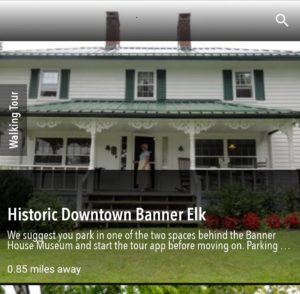
- When prompted, please select “standard mode” and then select “Follow Me” in the bottom right of the tour screen.
- The first tour stop is a “Welcome.” Your phone should “buzz” and pop up the information page for the Welcome stop. If not, this one is no big deal. Just tap “skip” and then you walk to the Museum sign facing Hickory Nut Gap Road to be prompted for the Samuel Banner House (Banner House Museum) tour stop.
- As you walk along the tour path, your phone will “buzz” to alert you to a stop. Depending on the calibrations of your phone, you may be a little before or after where we marked the stop in the app. It’s OK. The stops allow room for error and still be able to view the sites.
- After you finish reading about a stop, tap the “back” button on your phone or tap “continue tour” if you have an iPhone to go back to the map.
- Notice that there are also directions at the end of each information page to get to the next stop since the navigation may be a little off from one person’s phone to the next or you may not have a good signal. You may also choose to enable the Voice Navigation in the App by tapping the three button menu icon in the top right corner and selecting the Voice Navigation option from the menu. Again, the calibration of your phone may make the app navigation a little off, so the written directions at the bottom of each information page may be easier if you have poor reception.
- There is no fee to connect to the tour, though donations are greatly appreciated and may be dropped in the donation box on the front porch of the Banner House Museum, or mailed to the Foundation.
If you have any questions or would like more information, email us anytime!


